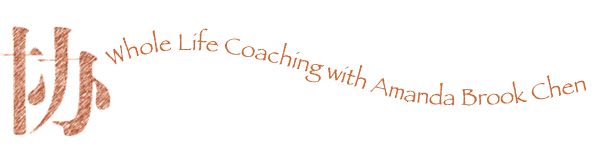
The text size is determined by the 'text size' setting in your browser. If your setting is at a size below 'medium' then the text might be displayed too small to read. For Internet Explorer, you can check your text size setting by selecting it from the 'View' menu option on your browser toolbar. To find out more about setting the text size for your computer, visit My Computer My Way at www.abilitynet.org.uk/myway/
Access keys are keyboard shortcuts on a website that allow users to navigate the site without using a mouse. They give a keyboard or screen-reader user quick and easy access to all the main areas of the site.
The following are the access keys used on this site, for Internet Explorer use:
Welcome – Alt + 1 enter
Working together – Alt + 2 enter
What I offer – Alt + 3 enter
Reflections – Alt + 4 enter
Contact – Alt + 5 enter
Links – Alt + 6 enter
Accessibility – Alt + 7 enter
Credits – Alt + 8 enter
Note:
Turning off the style sheet gives a plain layout view which:
These pages are laid out using style sheets. You can change them to your own style sheet to meet your needs and preferences.
Reading from a printed page is very different from browsing a website. When you print pages from this site, you will see that the page design is adapted to the printed page. This should make the pages easier to read and will save paper and ink.
We welcome feedback about the accessibility and usability of this website. If you have had any problems or have any suggestions, please email webweaver@envoy.uk.net.
"The power of the Web is in its universality. Access by everyone regardless of disability is an essential aspect."
Tim Berners-Lee, W3C Director and inventor of the World Wide Web